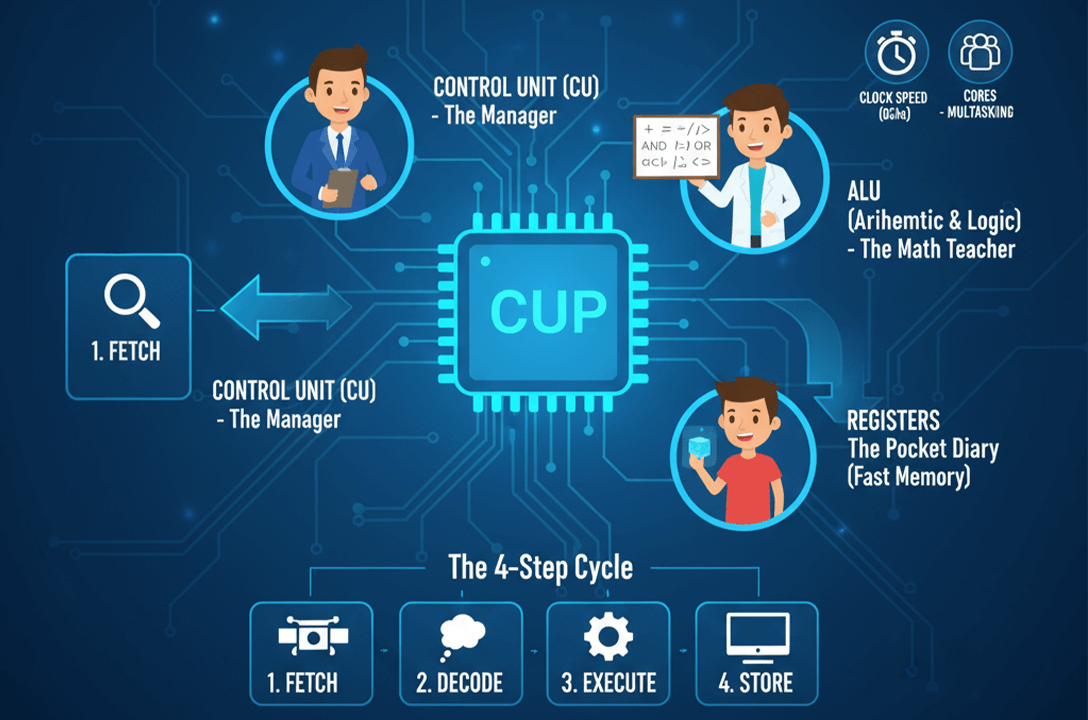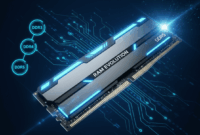Introduction:
When we talk about computers, one word is always brought up: the CPU (Central Processing Unit).
Most people see it as a complex chip, but the truth is, the CPU is one of the easiest things to understand! Let’s not think of the CPU as a superhero or a ‘brain.’ Instead, let’s see it as a busy ‘Smart Office’ that handles all the work inside your computer.
To fully understand your CPU ‘Smart Office’, take a look at this illustrative graphic:
What is the CPU? (A Simple Analogy)
Imagine you open a music player on your computer while simultaneously solving a math problem on the calculator. Who handles both these tasks? The CPU!
The CPU is the main office of your computer. It takes every order (instruction) that comes in from the outside, sends it to the right place, gets the work done, and gives you the answer (output). This office is so fast that all these tasks are completed in the blink of an eye!
The CPU Office’s 3 Main Employees (Components)
Inside this CPU office, there are three essential employees, without whom no work can be done. These are also known as the main parts of the CPU:
| Employee Name (CPU Component) | Their Job (Role) | In Simple Language |
|---|---|---|
| 1. Control Unit (CU) | The ‘Office Manager’ | It decides which task will be done first and which will be done later. It directs the data to the correct location and controls everything. |
| 2. ALU (Arithmetic Logic Unit) | The ‘Math Teacher’ | This employee handles all the Addition-Subtraction (Arithmetic) and True-False (Logic) work. All your calculations are solved right here. |
| 3. Registers | The Manager’s ‘Pocket Diary’ | This is the fastest memory inside the CPU. The Manager quickly jots down necessary information here so that no time is wasted. |
How the CPU Works: (The 4-Step Working Cycle)
When you give your computer a task, the CPU office completes it in four easy and sequential steps, much like packing a ‘lunch box’:
- Get the Instruction! (FETCH): First, the CPU, through the ‘Manager’, fetches the instruction you gave from the main memory (RAM).
- Understand It! (DECODE): The Manager reads the instruction and understands what to get the ‘Math Teacher’ (ALU) to do.
- Solve It! (EXECUTE): The ‘Math Teacher’ (ALU) immediately completes the actual work of calculation or logic.
- Give the Answer! (STORE): The final result of the work is saved back into memory, so you can see the answer instantly on the screen.
What Makes the CPU Fast? (The Two Secrets of Speed)
Its speed depends on two main factors, which are important to consider when buying one:
| Factor | What does it mean? | In Simple Language |
|---|---|---|
| Clock Speed (GHz) | The rate at which the Manager (CU) can complete one 4-step working cycle **in one second**. | The **speed** at which the CPU works. |
| Cores | The number of **independent Managers** present inside the CPU office (e.g., 4 cores mean 4 separate managers). | With more Cores, the CPU can handle **multiple tasks** (multitasking) simultaneously without slowing down. |
This image illustrates how Clock Speed and Cores contribute to the CPU’s performance:
Conclusion:
So, you see, the CPU is not complicated science, but a very organized ‘Smart Office.’ The next time your computer quickly performs any task, remember that inside, your CPU office’s ‘Manager’ (CU) is working wonderfully with its ‘Math Teacher’ (ALU) to deliver outstanding and **professional** results!